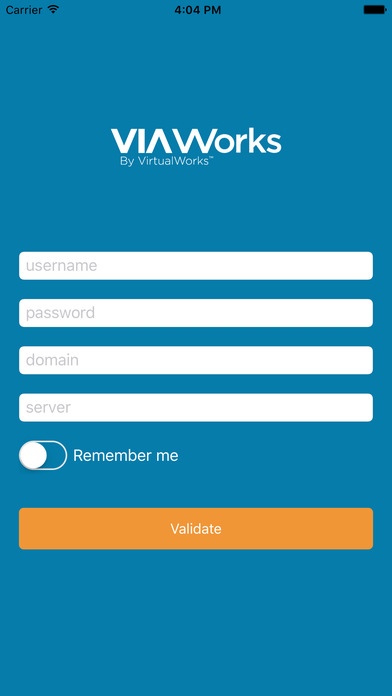ViaWorks 1.0.24
Continue to app
Free Version
Publisher Description
Help employees quickly find the information needed to get any job done. Simple, elegant and fast ViaWorks is secure enterprise search and discovery. Keeping the ViaWorks index available in the context of daily work the ViaWorks smartphone app lets employees access and action any document or email on the go. ViaWorks combines a powerful enterprise search engine with an intuitive user interface. Integrated security provides secure access to content, giving relevancy and optimal results tuning control to the administrator. The ViaWorks platform is an out-of-the-box solution you can use right away. Within minutes, anyone can connect data sources like email and your CMS, configure crawling, and build an enterprise index. It simple and it works the first time every time. As soon as the first documents are indexed it begins helping any employee find information very quickly. It even includes an OCR engine to automatically extract text from image files such as emails from fax.com and scanned documents. Exchange, SharePoint, OneDrive, on premise or in the cloud no matter how many servers you have or where files are stored - search once and done. ViaWorks is the only enterprise discovery solution that bridges the gap between locally stored and cloud repositories without sacrificing security or permissions. ViaWorks has 45 different content connectors and new ones are added frequently. The ViaWorks app requires a ViaWorks Server.
Requires iOS 7.1 or later. Compatible with iPhone, iPad, and iPod touch.
About ViaWorks
ViaWorks is a free app for iOS published in the Office Suites & Tools list of apps, part of Business.
The company that develops ViaWorks is VirtualWorks Group, Inc.. The latest version released by its developer is 1.0.24.
To install ViaWorks on your iOS device, just click the green Continue To App button above to start the installation process. The app is listed on our website since 2015-07-17 and was downloaded 3 times. We have already checked if the download link is safe, however for your own protection we recommend that you scan the downloaded app with your antivirus. Your antivirus may detect the ViaWorks as malware if the download link is broken.
How to install ViaWorks on your iOS device:
- Click on the Continue To App button on our website. This will redirect you to the App Store.
- Once the ViaWorks is shown in the iTunes listing of your iOS device, you can start its download and installation. Tap on the GET button to the right of the app to start downloading it.
- If you are not logged-in the iOS appstore app, you'll be prompted for your your Apple ID and/or password.
- After ViaWorks is downloaded, you'll see an INSTALL button to the right. Tap on it to start the actual installation of the iOS app.
- Once installation is finished you can tap on the OPEN button to start it. Its icon will also be added to your device home screen.